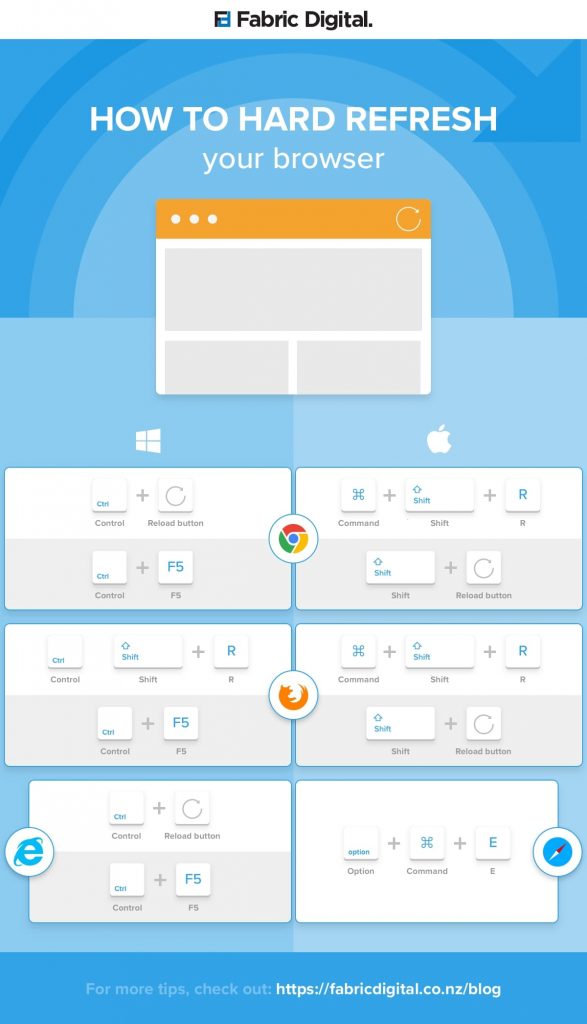Following the move of the website we have had some gremlins especially around the upload functionality.
If you get an error on any pages it may be because a local copy of the page is stored (or cached) on your device. We need to clear that local copy by getting your browser to “hard refresh” it. Unfortunately how to do that is different per browser, but here is a graphic that shows you what to press for the most popular browsers. It only needs to be done once when you are on the page that is causing an error.